19:47
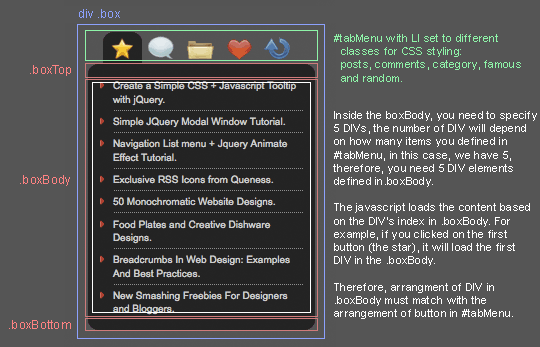
В настоящее время. многие сайты используют такой вид таб меню, особенно на WordPress, для экономии места на сайте. Я видел много сайтов использующих данный переключатель для того, чтобы на сайте было больше места , вставляя туда, например: меню, последние комментарии, случайные статьи и тд. Это хороший способ экономии пространства сайта, если использовать его правильно, то можно значительно увеличить рабочую область сайта.
Установка:
Html код меню:
Code
<div class="box">
<ul id="tabMenu">
<li class="posts selected"></li>
<li class="comments"></li>
<li class="category"></li>
<li class="famous"></li>
<li class="random"></li>
</ul>
<div class="boxTop"></div>
<div class="boxBody">
<div id="posts" class="show parent">
<ul>
<li>Post 1</li>
<li>Post 2</li>
<li class="last">Post 3</li>
</ul>
</div>
<div id="comments" class="parent">
<ul>
<li>Comment 1</li>
<li>Comment 2</li>
<li class="last">Comment 3</li>
</ul>
</div>
<div id="category" class="parent">
<ul>
<li>Category 1</li>
<li>Category 2</li>
<li class="last">Category 3</li>
</ul>
</div>
<div id="famous" class="parent">
<ul>
<li>Famous post 1</li>
<li>Famous post 2</li>
<li class="last">Famous post 3</li>
</ul>
</div>
<div id="random" class="parent">
<ul>
<li>Random post 1</li>
<li>Random post 2</li>
<li class="last">Random post 3</li>
</ul>
</div>
</div>
<div class="boxBottom"></div>
</div>
CSS:
Code
<style>
a {
color:#ccc;
text-decoration:none;
}
a:hover {
color:#ccc;
text-decoration:none
}
#tabMenu {
margin:0;
padding:0 0 0 15px;
list-style:none;
}
#tabMenu li {
float:left;
height:32px;
width:39px;
cursor:pointer;
cursor:hand
}
/* this is the button images */
li.comments {background:url(images/tabComment.gif) no-repeat 0 -32px;}
li.posts {background:url(images/tabStar.gif) no-repeat 0 -32px;}
li.category {background:url(images/tabFolder.gif) no-repeat 0 -32px;}
li.famous {background:url(images/tabHeart.gif) no-repeat 0 -32px;}
li.random {background:url(images/tabRandom.gif) no-repeat 0 -32px;}
li.mouseover {background-position:0 0;}
li.mouseout {background-position:0 -32px;}
li.selected {background-position:0 0;}
.box {
width:227px
}
.boxTop {
background:url(images/boxTop.gif)no-repeat;
height:11px;
clear:both
}
.boxBody {
background-color:#282828;
}
.boxBottom {
background:url(images/boxBottom.gif) no-repeat;
height:11px;
}
.boxBody div.parent {
display:none;
}
.boxBody div.show {
display:block;
}
.boxBody #category a {
display:block
}
/* styling for the content*/
.boxBody div ul {
margin:0 10px 0 25px;
padding:0;
width:190px;
list-style-image:url(images/arrow.gif)
}
.boxBody div li {
border-bottom:1px dotted #8e8e8e;
padding:4px 0;
cursor:hand;
cursor:pointer
}
.boxBody div ul li.last {
border-bottom:none
}
.boxBody div li span {
font-size:8px;
font-style:italic;
color:#888;
}
/* IE Hacks */
*html .boxTop {margin-bottom:-2px;}
*html .boxBody div ul {margin-left:10px;padding-left:15px;}
</style>
Javascript:
Code
<script type="text/javascript" src="/js/jquery-1.3.1.min.js"></script>
<script type="text/javascript">
$(document).ready(function() {
//Get all the LI from the #tabMenu UL
$('#tabMenu li').click(function(){
//perform the actions when it's not selected
if (!$(this).hasClass('selected')) {
//remove the selected class from all LI
$('#tabMenu li').removeClass('selected');
//Reassign the LI
$(this).addClass('selected');
//Hide all the DIV in .boxBody
$('.boxBody div.parent').slideUp('1500');
//Look for the right DIV in boxBody according to the Navigation UL index, therefore, the arrangement is very important.
$('.boxBody div.parent:eq(' + $('#tabMenu > li').index(this) + ')').slideDown('1500');
}
}).mouseover(function() {
//Add and remove class, Personally I dont think this is the right way to do it,
//if you have better ideas to toggle it, please comment
$(this).addClass('mouseover');
$(this).removeClass('mouseout');
}).mouseout(function() {
//Add and remove class
$(this).addClass('mouseout');
$(this).removeClass('mouseover');
});
//Mouseover with animate Effect for Category menu list <img src="http://s51.ucoz.net/sm/1/smile.gif" border="0" align="absmiddle" alt="smile" />
$('.boxBody #category li').mouseover(function() {
//Change background color and animate the padding
$(this).css('backgroundColor','#888');
$(this).children().animate({paddingLeft:"20px"}, {queue:false, duration:300});
}).mouseout(function() {
//Change background color and animate the padding
$(this).css('backgroundColor','');
$(this).children().animate({paddingLeft:"0"}, {queue:false, duration:300});
});
//Mouseover effect for Posts, Comments, Famous Posts and Random Posts menu list.
$('.boxBody li').click(function(){
window.location = $(this).find("a").attr("href");
}).mouseover(function() {
$(this).css('backgroundColor','#888');
}).mouseout(function() {
$(this).css('backgroundColor','');
});
});
</script>
